{tocify} $title={Table of Contents}
Introduction
Chrome web extensions have become indispensable tools in our daily online activities. They enhance our web browsing experience, boost productivity, and provide valuable assistance in many fields. In this article, we'll explore some of the best Chrome extensions that make tasks easier, helping you maximize your efficiency and get the most out of your web browser.
What Are Chrome Extensions?
Chrome extensions are small software programs that you can add to your Google Chrome web browser without actually installing as a software on your pc. These extensions are designed to customize and enhance your browsing experience by adding new features or modifying existing ones. They can range from productivity enhancement tools to entertainment add-ons.
How to Install Chrome Extensions
Installing Chrome extensions is a very easy thing to do. Just follow these simple steps:
- Open your Google Chrome browser.
- Go to the Chrome Web Store by clicking on the Apps icon in the bookmarks bar or typing "chrome://extensions/" in the address bar.
- Search for the extension you want to install.
- Click on the extension you wish to add.
- Click the "Add to Chrome" button.
- Confirm the installation by clicking "Add Extension."
- And voila it's done
Now that we know how to install Chrome extensions, let's dive into the some of best ones for different purposes.
Best Chrome Extensions for Productivity
1. Grammarly
 |
| Image source: Grammarly.com |
- Grammarly is your virtual proofreader and grammar coach. It checks your spelling, punctuation, and proof reads grammar while you type, helping you avoid embarrassing mistakes in emails, documents, and social media posts.
2. LastPass
 |
| Image source: google |
- LastPass is a password manager that stores and auto-fills your login information. It simplifies your online life by securely managing your passwords, making it a must-have extension for those who value security and also those who tend to forget their passwords.
3. Momentum
 |
| Source: momentum website |
- Momentum is a personal dashboard that transforms your "New Tab" page into a beautiful and inspiring space. It displays the time, a to-do list, and a stunning background image, helping you stay focused and organized.
Best Chrome Extensions for Web Development
1. ColorZilla
 |
| Image source: colorzilla |
- ColorZilla is a powerful color picker and generator for web designers and developers. It allows you to identify, analyze, and create color palettes from any web page, it also has a free account for beginners.
2. Web Developer
 |
| Web developer homepage |
- Web Developer is an extension that adds various web development tools to your browser. It's a Swiss Army knife for web developers, offering features like viewing CSS, measuring page elements, and much more.
3. Octotree
- Octotree is a GitHub code tree extension that makes navigating through repositories very easy. It provides a collapsible file tree and file search functionality, saving developers valuable time.
Best Chrome Extensions for Social Media
1. Buffer
 |
| Image source: Google |
- Buffer simplifies social media management by allowing you to schedule and publish posts on various platforms. It's a handy tool for social media marketers and businesses looking to streamline their content distribution.
2. RiteTag
- RiteTag is a social media optimization tool that helps you choose the right hashtags for your posts. It provides real-time hashtag suggestions to boost your social media visibility and productivity.
3. Nimbus Screenshot
 |
| Image source: Google |
- Nimbus Screenshot is a versatile screen capture and annotation extension. It enables you to capture screenshots, record video from your screen, and add annotations for clear communication.
Best Chrome Extensions for SEO
1. MozBar
 |
| Image source: Google |
- MozBar is a powerful SEO toolbar that provides quick insights into website metrics, including domain authority,whois checker, backlinks, and page optimization. It's an essential tool for SEO professionals and marketers.
2. Ahrefs SEO Toolbar
 |
| Image source: Google |
- The Ahrefs SEO Toolbar offers in-depth SEO data directly in your browser. It provides valuable information on backlinks, keywords, and traffic metrics, empowering you to make informed decisions for your website's SEO strategy.
3. Keywords Everywhere
 |
| Source; Google |
- Keywords Everywhere is a keyword research tool that displays search volume, CPC, and competition data while you browse the web. It's a great asset for content creators and SEO enthusiasts.
Conclusion
Chrome extensions can significantly enhance your web browsing experience and improve your productivity as well as your creativity. Whether you're a writer, freelancer, developer, social media manager, or SEO professional, there are Chrome extensions designed to simplify your tasks. Install these extensions, and you'll find yourself working more efficiently and effectively online. So, go ahead and make your digital life easier with these powerful Chrome extensions.












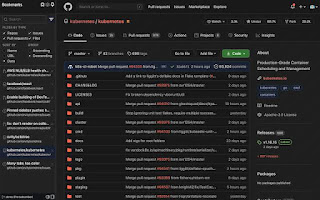

Nice 👍 of you
ReplyDeleteThanks 😊
Delete